The conference programme is presented in digital form using the Guidebook App. Guidebook gives you access to programme, participation list and so on via webb and/or an app in your mobile.
This is how you access the programme
On the Computer:
1. Go to https://guidebook.com/gb/
2. Click on "Find a guide"
3. Click on "Redeem a code"
4. Write the code lk2016su in the box "Redemption code"
On mobile:
1. Download and open the Guidebook app on your phone via the Apple App Store or Google Play Store. The App Guidebook is light blue with a small lowercase "g" in white.
2. Create an account by following the instructions.
3. Read in the code lk2016su to access the programme.
Do take some time finding out about smart guidebook functions for example you are able to create a personalized schedule, with reminders, from any of the existing sessions in your app.