From time to time emails with requests to update your account, password or other personal pop up. Online fraud attempts are becoming more and more sophisticated and the methods used for these attempts changes from time to time.
Subjects for phishing or other fraud attempts can be about anything from the often quite obvious scams, such as where you receive an email stating that you have won a lot of money, to more or less credible variants where the message appears to come from a bank that wants you to confirm your account number, or a mobile operator stating that you paid your bill twice and are entitled to get some money back. Both variants often contain a link where you can "confirm" your account or card number. IT Services would like to remind all computer users to be vigilant against fraud attempts via email, known as phishing.
In general, you should never respond to such an email, and be wary of clicking on links. It is wise to be naturally suspicious of e-mail messages even if they appear to come from a legitimate sender.
Every time phishing emails start circulating around the University, Helpdesk receives huge amounts of questions about what users should or shouldn’t do. The answer is always the same:
- Never send your login information to anyone via email.
- Never click on links in emails indicating that your account is full or needs updating.
- Be wary of clicking on links sent in emails from unknown senders.
- Never respond to emails of this nature.
Never give out your password to anyone via email or phone. Helpdesk or IT Services will never ask for passwords that way.
If you are at all concerned that your account may have been compromised, change your password immediately!
If you have any further questions, please contact Helpdesk.